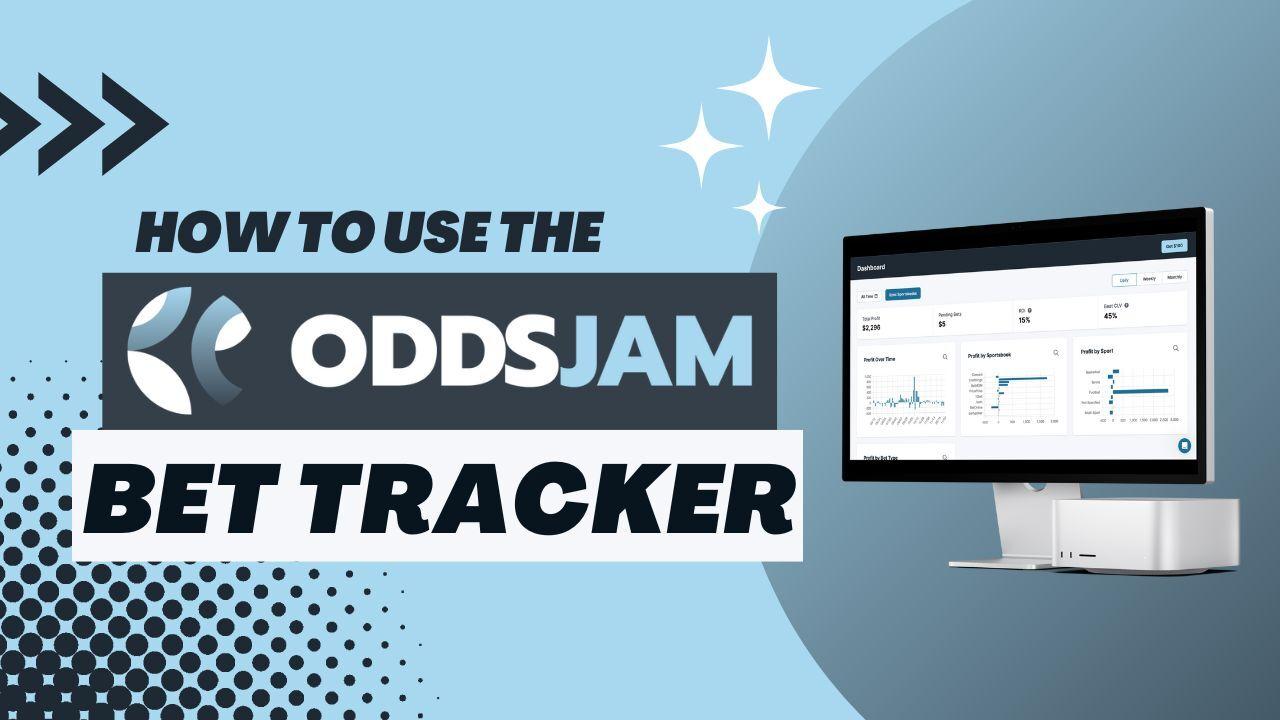Subscribe to our newsletter
We'll send you bets and resources to help you profit
How to Use the OddsJam: Bet Tracker
AP Photos
Tracking your bets is one of, if not THE, most important thing you can do as a sports bettor. Let me explain.
Let’s pretend that you place 1,000 bets at $110 each, and all of them are at -110 odds, which is standard for a mainline. So, you are risking $110 to profit $100 for each individual bet.
If you win 50% of your 1,000 bets, you would have actually lost $5K from those 1,000 bets.
- 500 bets lost * $110 risk = $55,000 lost
- 500 bets won * $100 profit = $50,000 won
That’s not great! You won half your bets but lost $5K because of the odds. Now let’s pretend that instead of winning 50% of your bets, you won 55%.
- 450 bets lost * $110 risk = $49,500 lost
- 550 bets won * $100 profit = $55,000 won
So, just from winning 5% more bets, you have gone from down $5K to up $5.5K. That 5% difference in winning vs. losing probably doesn’t feel that different from a nightly betting basis, but it is literally almost a $10K swing in terms of profit/loss.
If you weren’t tracking your bets, you probably would have no idea how big of a difference that would be. So, yes, you should be tracking your bets!
Luckily, the OddsJam Bet Tracker is completely free. You can even sync your bet tracker with seven sportsbooks so all your bets get added to the OddsJam Bet Tracker automatically, AND the OddsJam Bet Tracker will auto-grade the majority of your bets as won or lost.
Let’s get into it.
Adding a bet to the OddsJam Bet Tracker is actually quite easy. As I mentioned, you can sync with seven sportsbooks. Those seven are:
If you need to manually add a bet because you are using a book that does not currently sync, that is quite easy as well. Whether you are using a betting tool such as the Positive Expected Value page, or just line shopping on an odds page, you can manually add a bet with the click of a button.
From the Positive EV Page
All you need to do is click the + button next to the percent, and this pop-up below will come to your screen:
Enter your wager amount in the Amount Staked box, click Save, and you are good to go!
From the Odds Page
The process is pretty much the same as the odds page. Instead of having a + button to click, you need to just click in the box of whatever bet you are placing, and the same pop-up will appear.
Once you have your bets added, your bet tracker will look something like this screenshot below. The Bet Name, Odds and CLV are very important.
The Bet Name is of course the bet that you placed, the Odds are the odds at which you placed the bet, and the CLV is the closing line at that current moment in time.
Green = good! That means the bet you are placing is currently beating the closing line, making this a profitable bet.
Red = not good! That means that the closing line has moved against you, and your bet is no longer mathematically profitable.
The status column of course gives you the status of your bet, whether it is still pending, or has won or lost.
Luckily, as I mentioned before, the OddsJam Bet Tracker auto-grades your bets. Here is a list of sports/leagues/markets that get automatically graded. Everything not on this list will need to be manually tracked as won or lost.
Auto Graded Bets
Basketball Auto-Graded Bets
Game Markets
Support Leagues: NBA, NCAAB, NCAAW
- Moneyline
- Moneyline 3-Way
- 1st Quarter Moneyline
- 1st Quarter Moneyline 3-Way
- 2nd Quarter Moneyline
- 2nd Quarter Moneyline 3-Way
- 1st Half Moneyline
- 1st Half Moneyline 3-Way
- 3rd Quarter Moneyline
- 3rd Quarter Moneyline 3-Way
- 4th Quarter Moneyline
- 4th Quarter Moneyline 3-Way
- 2nd Half Moneyline
- 2nd Half Moneyline 3-Way
- Point Spread
- 1st Quarter Point Spread
- 2nd Quarter Point Spread
- 1st Half Point Spread
- 3rd Quarter Point Spread
- 4th Quarter Point Spread
- 2nd Half Point Spread
- Total Points
- 1st Quarter Total Points
- 2nd Quarter Total Points
- 1st Half Total Points
- 3rd Quarter Total Points
- 4th Quarter Total Points
- 2nd Half Total Points
- Team Total
- 1st Quarter Team Total
- 2nd Quarter Team Total
- 1st Half Team Total
- 3rd Quarter Team Total
- 4th Quarter Team Total
- 2nd Half Team Total
Player Markets
Support Leagues: NBA, NCAAB, NCAAW
- Player Points
- Player Assists
- Player Rebounds
- Player Offensive Rebounds
- Player Defensive Rebounds
- Player Steals
- Player Blocks
- Player Turnovers
- Player Points + Rebounds
- Player Points + Assists
- Player Rebounds + Assists
- Player Steals + Blocks
- Player Points + Rebounds + Assists
- Player Made Threes
- Player Free Throws Made
- Player Field Goals Attempted
- Player Threes Attempted
- Player Personal Fouls
- Player Minutes Played
- Player Double Double
- Player Triple Double
- First Basket
- First Basket Including FT
Football Auto-Graded Bets
Game Markets
Supported Leagues: NFL, NCAAF
- Moneyline
- Moneyline 3-Way
- 1st Quarter Moneyline
- 1st Quarter Moneyline 3-Way
- 2nd Quarter Moneyline
- 2nd Quarter Moneyline 3-Way
- 1st Half Moneyline
- 1st Half Moneyline 3-Way
- 3rd Quarter Moneyline
- 3rd Quarter Moneyline 3-Way
- 4th Quarter Moneyline
- 4th Quarter Moneyline 3-Way
- 2nd Half Moneyline
- 2nd Half Moneyline 3-Way
- Point Spread
- 1st Quarter Point Spread
- 2nd Quarter Point Spread
- 1st Half Point Spread
- 3rd Quarter Point Spread
- 4th Quarter Point Spread
- 2nd Half Point Spread
- Total Points
- 1st Quarter Total Points
- 2nd Quarter Total Points
- 1st Half Total Points
- 3rd Quarter Total Points
- 4th Quarter Total Points
- 2nd Half Total Points
- Team Total
- 1st Quarter Team Total
- 2nd Quarter Team Total
- 1st Half Team Total
- 3rd Quarter Team Total
- 4th Quarter Team Total
- 2nd Half Team Total
Player Markets
Supported Leagues: NFL, NCAAF
- Player Passing Yards
- Player Passing Completions
- Player Passing Attempts
- Player Passing Touchdowns
- Player Interceptions
- Player Defensive Interceptions
- Player Receptions
- Player Receiving Yards
- Player Receiving Touchdowns
- Player Receiving Targets
- Player Longest Reception
- Player Rushing Attempts
- Player Rushing Yards
- Player Rushing Touchdowns
- Player Longest Rush
- Player Kicking Points
- Player Field Goals Made
- Player Extra Points Made
- Player Tackles
- Player Sacks Taken
- Player Assists
- Player Tackles + Assists
- Player Rushing + Receiving Yards
- Player Passing + Rushing Yards
- Player Passing + Rushing + Receiving Touchdowns
- Player Touchdowns
- Player Punts
- Player Sacks
- First Touchdown Scorer
- Anytime Touchdown Scorer
Hockey Auto-Graded Bets
Game Markets
Supported Leagues: NHL
- Moneyline
- Moneyline 3-Way
- 1st Period Moneyline
- 1st Period Moneyline 3-Way
- 2nd Period Moneyline
- 2nd Period Moneyline 3-Way
- 3rd Period Moneyline
- 3rd Period Moneyline 3-Way
- Puck Line
- Puck Line Reg Time
- 1st Period Puck Line
- 2nd Period Puck Line
- 3rd Period Puck Line
- Total Goals
- Total Goals Reg Time
- 1st Period Total Goals
- 2nd Period Total Goals
- 3rd Period Total Goals
- Team Total
- Team Total Reg Time
- 1st Period Team Total
- 2nd Period Team Total
- 3rd Period Team Total
- Both Teams To Score
- Both Teams To Score Reg Time
- 1st Period Both Teams To Score
- 2nd Period Both Teams To Score
- 3rd Period Both Teams To Score
Player Markets
Supported Leagues: NHL
- Player Goals Against
- Player Saves
- Player Points
- Player Goals
- Player Assists
- Player Shots On Goal
- Player Hits
- Player Blocked Shots
- Anytime Goal Scorer
Baseball Auto-Graded Bets
Game Markets:
Supported Leagues: MLB
- Moneyline
- Moneyline 3-Way
- Run Line
- Total Runs
- Team Total
- 1st Half Moneyline
- 1st Half Moneyline 3-Way
- 1st Half Run Line
- 1st Half Total Runs
- 1st Half Team Total
- 1st 3 Innings Moneyline
- 1st 3 Innings Moneyline 3-Way
- 1st 3 Innings Run Line
- 1st 3 Innings Total Runs
- 1st 3 Innings Team Total
- 1st 7 Innings Moneyline
- 1st 7 Innings Moneyline 3-Way
- 1st 7 Innings Run Line
- 1st 7 Innings Total Runs
- 1st 7 Innings Team Total
- 1st Inning Moneyline
- 1st Inning Moneyline 3-Way
- 1st Inning Run Line
- 1st Inning Total Runs
- 1st Inning Team Total
- 2nd Inning Moneyline
- 2nd Inning Moneyline 3-Way
- 2nd Inning Run Line
- 2nd Inning Total Runs
- 2nd Inning Team Total
- 3rd Inning Moneyline
- 3rd Inning Moneyline 3-Way
- 3rd Inning Run Line
- 3rd Inning Total Runs
- 3rd Inning Team Total
- 4th Inning Moneyline
- 4th Inning Moneyline 3-Way
- 4th Inning Run Line
- 4th Inning Total Runs
- 4th Inning Team Total
- 5th Inning Moneyline
- 5th Inning Moneyline 3-Way
- 5th Inning Run Line
- 5th Inning Total Runs
- 5th Inning Team Total
- 6th Inning Moneyline
- 6th Inning Moneyline 3-Way
- 6th Inning Run Line
- 6th Inning Total Runs
- 6th Inning Team Total
- 7th Inning Moneyline
- 7th Inning Moneyline 3-Way
- 7th Inning Run Line
- 7th Inning Total Runs
- 7th Inning Team Total
- 8th Inning Moneyline
- 8th Inning Moneyline 3-Way
- 8th Inning Run Line
- 8th Inning Total Runs
- 8th Inning Team Total
- 9th Inning Moneyline
- 9th Inning Moneyline 3-Way
- 9th Inning Run Line
- 9th Inning Total Runs
- 9th Inning Team Total
Player Markets
Supported Leagues: MLB
- Player RBIs
- Player Hits
- Player Runs
- Player Walks
- Player Home Runs
- Player Earned Runs
- Player Hits Allowed
- Player Strikeouts
- Player Batting Strikeouts
- Player Batting Walks
- Player Hits + Runs + RBIs
- Player Bases
- Player Singles
- Player Doubles
- Player Triples
- Player Outs
- Player To Record Win
Soccer Auto-Graded Bets
Game Markets:
- Moneyline
- Draw No Bet
- Asian Handicap
- Total Goals
- Team Total
- Both Teams To Score
- 1st Half Moneyline
- 1st Half Draw No Bet
- 1st Half Asian Handicap
- 1st Half Total Goals
- 1st Half Team Total
- 1st Half Both Teams To Score
- 2nd Half Moneyline
- 2nd Half Draw No Bet
- 2nd Half Asian Handicap
- 2nd Half Total Goals
- 2nd Half Team Total
- 2nd Half Both Teams To Score
Player Markets
- Player Clearances
- Player Goals
- Player Assists
- Player Passes Attempted
- Player Saves
- Player Shots Assisted
- Player Shots Attempted
- Player Shots On Target
- Player Tackles
- Player Fouls
- Player Fouls Drawn
- Player Interceptions
Tennis Auto-Graded Bets
Game Markets:
- Moneyline
- Game Spread
- Total Games
- Total Sets
- Set Handicap
- 1st Set Moneyline
- 1st Set Game Spread
- 1st Set Total Games
- 2nd Set Moneyline
- 2nd Set Game Spread
- 2nd Set Total Games
- 3rd Set Moneyline
- 3rd Set Game Spread
- 3rd Set Total Games
- 4th Set Moneyline
- 4th Set Game Spread
- 4th Set Total Games
- 5th Set Moneyline
- 5th Set Game Spread
- 5th Set Total Games
MMA Auto-Graded Bets
Game Markets:
Supported Leagues: UFC
- Moneyline
- Total Rounds
- Go The Distance
- Player Significant Strikes
- Player Takedowns
eSports Auto-Graded Bets
Player Markets:
Supported Leagues: Dota 2, League of Legends, Valorant, CS:GO
- Player Kills
- 1st 2 Maps Player Kills
- 1st 3 Maps Player Kills
- 1st Map Player Kills
- 2nd Map Player Kills
- 3rd Map Player Kills
- 4th Map Player Kills
- 5th Map Player Kills
- Player Headshots
- 1st 2 Maps Player Headshots
- 1st 3 Maps Player Headshots
- 1st Map Player Headshots
- 2nd Map Player Headshots
- 3rd Map Player Headshots
- 4th Map Player Headshots
- 5th Map Player Headshots
- Player Deaths
- 1st 2 Maps Player Deaths
- 1st 3 Maps Player Deaths
- 1st Map Player Deaths
- 2nd Map Player Deaths
- 3rd Map Player Deaths
- 4th Map Player Deaths
- 5th Map Player Deaths
- Player Assists
- 1st 2 Maps Player Assists
- 1st 3 Maps Player Assists
- 1st Map Player Assists
- 2nd Map Player Assists
- 3rd Map Player Assists
- 4th Map Player Assists
- 5th Map Player Assists